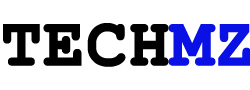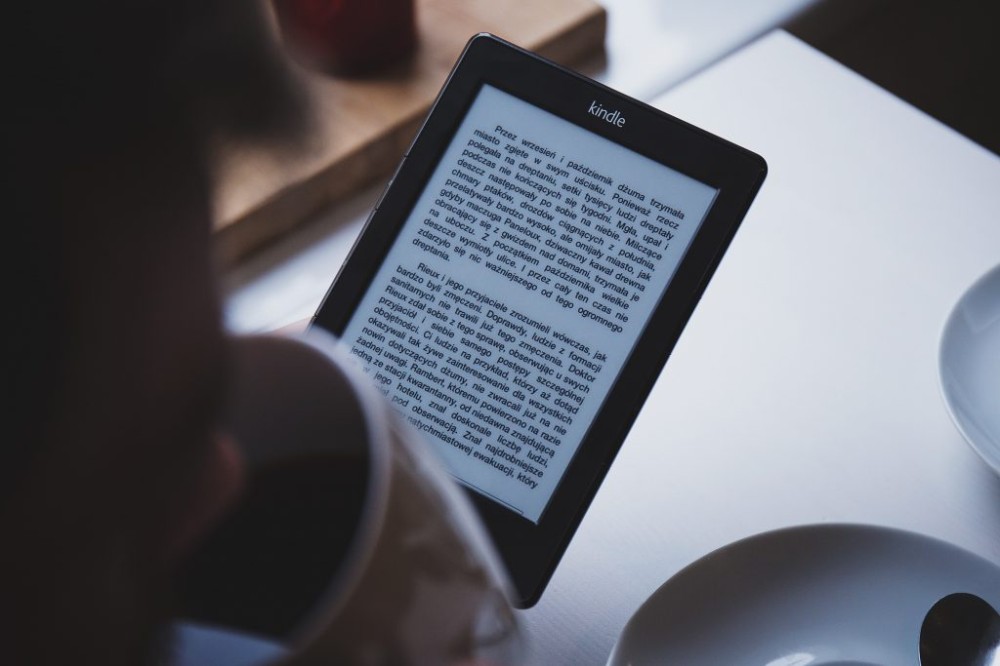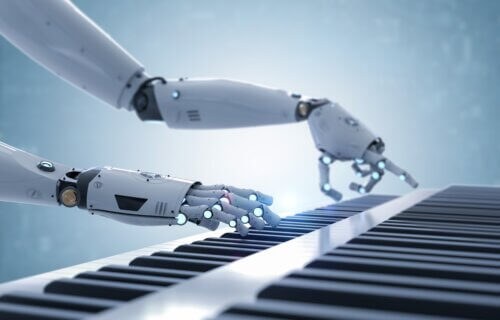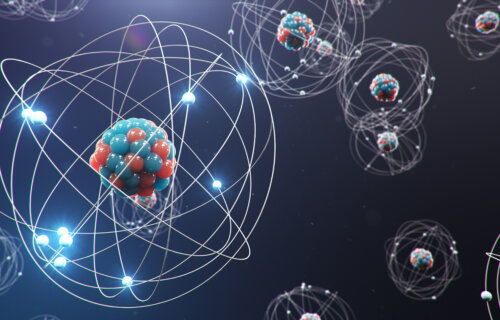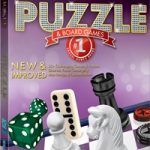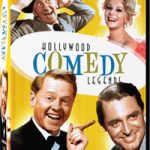The first Android Wear smartwatches launched in 2014 at $250 (Moto 360) and $229 (LG G Watch). Then in 2015 we see most new Android Wear watches priced from $329 to more than $400. Thankfully, ASUS offers an affordable option for the first time wearable owner with the ASUS ZenWatch 2.
The ZenWatch 2 is not the highest quality Android Wear smartwatch currently available, but it offers the essential functionality of a smartwatch and I recommend it for first time smartwatch owners.
SPECIFICATIONS
- Processor: Qualcomm Snapdragon 400 8086 1.2 GHz
- Display of 45mm model: 1.45 inch 280 x 280 pixels resolution AMOLED, 273 ppi, Gorilla Glass 3
- Display of 49mm model: 1.63 inch 320 x 320 pixels resolution AMOLED, 278 ppi, Gorilla Glass 3
- Operating system: Android Wear 1.3, based on Android 5.1.1
- RAM: 512MB
- Water resistance: IP67 dust and water resistant rating
- Storage: 4GB internal
- Materials: 316L stainless steel and sapphire crystal glass
- Radios: Bluetooth 4.1 BLE and 802.11 b/g WiFi
- Sensors: 6-axis motion and vibration motor
- Battery of 45mm model: 300 mAh battery
- Battery of 49mm model: 400 mAh battery
- Watch band width of 45mm model: 18mm
- Watch band width of 49mm model: 22mm
- Dimensions of 45mm model: 45.2 x 37.2 x 10.5 mm and 60 grams
- Dimensions of 49mm model: 49.6 x 40.7 x 9.5 mm and 70 grams
The internal specifications of most current Android Wear devices are the same, as you can see in the list above. The differences primarily come down to the display.
One thing to note is that the ASUS ZenWatch 2 also forgoes the presence of a heart rate monitor. GPS is also not included, but even when I had an Android Wear device with GPS the reliability was terrible and I couldn’t count on using the watch to accurately track my running.
HARDWARE
As shown in the specifications list, the two ZenWatch 2 models offer about the same experience as most every other Android Wear device. You get notifications, voice control, apps, fitness tracking, and the capability to use the watch with either Android or iOS devices.
If you look at the Amazon page for the ZenWatch 2 you will find a wide variety of case, band, and size options. Google sent along the 49mm gunmetal case with navy blue leather band and the smaller 45mm model with silver case and tan leather band. You can find the ZenWatch 2 with a rose gold, silver, or gunmetal case with band options including orange leather, beige leather, silver metal, gray metal, navy blue leather, and more.
The navy blue leather band was a bit stiff out of the box, but softened up a bit over time. The great thing is you can easily slide the quick-release pin on the band and switch them out with whatever 18mm and 22mm bands you desire.
The display looks fine and fonts are crisp. The one design feature that bugs me a bit is the wide bezel around the display. It reminds me of what Pebble has done with its watches, but at the price of the ZenWatch 2 its tough to complain too much.
The ZenWatch 2 charges via a magnetic USB cable. Because of the magnetic attachment, you will feel resistance if you try to attach the charging connector backwards. ASUS states that you can get 50 percent battery charge in just 36 minutes. In my last few weeks of testing, I’ve been able to easily get through a full day with both models.
SOFTWARE
The AASUSZenWatch 2 runs the most current version of Android Wear while working with both Android and iOS devices. The iOS experience is very limited, but at the low price for the ZenWatch 2 you may appreciate the Google Now information and notification support.
Android Wear is simple to use with a swipe down to access quick settings and a swipe from right to left to access apps, contacts, or voice controls. You can also just lift your wrist and speak your command. Gestures are supported and improvements continue to roll out on Android Wear.
Android Wear includes an agenda, Google search, alarm, find my phone, Google Fit, Hangouts, Google Maps, Play Music, Translate, Weather, and more.
ASUS includes a Wellness app on the watch and on Android that lets you set goals and track your steps.
I still don’t feel a smartwatch is essential and only use them since I like to write about them here. Honestly, most of the Google Now cards that appear get swiped out of the way as extra info I really don’t care too much about or need to see on my watch.
ASUS also provides several apps for Android that let you add additional functionality to your ZenWatch 2. These apps include FaceDesigner (create custom watch faces), Remote Camera (control your Android phone camera), Music (sync and manage music stored on your smartwatch), and Wellness (the companion to the watch app). These all enhance the experience and help set the Asus experience apart from others.
With the ZenWatch Manager on your Android smartphone you can toggle a setting to have your watch vibrate if you get out of range of your phone, manage calls after you answer on your phone, and customize your smartwatch experience. It’s surprising to see how much effort Asus has put into the smartwatch given the low cost of the watches.
PRICING AND COMPETITION
The lowest price ASUS ZenWatch 2 (silver case and brown band) is priced at $129 while the most expensive one is still just $199 (silver or gunmetal case with metal band).
By comparison, the 2014 Sony SmartWatch 3 is priced at $249, the new Moto 360 starts at $329, and others start at $349.
DAILY USAGE EXPERIENCES AND CONCLUSION
I honestly never even considered the ASUS ZenWatch 2, but after Google sent a couple to test out I have to say I am glad I was able to spend some time with this smartwatch. While I am a huge wearable fan, millions have no desire to spend hundreds on an additional accessory that needs to be charged daily. The ZenWatch 2 lets you try out Android Wear at a reasonable price.
The functionality of the ZenWatch 2 is about the same as the much more expensive models while also offering a smaller size for those with smaller wrists. There is also a number of available designs to choose from so you can buy one that fits your style.
Even though I enjoy wearables with lots of functionality, if a smartwatch can help me triage notifications, last all day, and provide the time then that’s basically all I need. The ZenWatch 2 provides this, and much more, at the lowest price available today for an Android Wear watch.